Mixing in the AGN jet with helical and tangled component
This tutorial demonstrates the basic usage of the JetHelicalTangled magnetic field class, for a blazar jet magnetic field comprised of a helical and a tangled component. Values used for the jet properties come from the best fit of the Potter & Cotter model (Potter & Cotter 2015). The model in the case of ALP mixing is discussed in Davies et al. (2021).
If you haven’t installed gammaALPs already, you can do so using pip. Just uncomment the line below:
[1]:
#!pip install gammaALPs
We start with importing the necessary modules and classes:
[2]:
from gammaALPs.core import Source, ALP, ModuleList
from gammaALPs.base import environs, transfer
import numpy as np
import matplotlib.pyplot as plt
from astropy import constants as c
from matplotlib.patheffects import withStroke
from astropy import units as u
effect = dict(path_effects=[withStroke(foreground="w", linewidth=2)]) # used for plotting
We will use Markarian 501 as the example source. In addition to the redshift and sky coordinates, we also provide the bulk Lorentz factor \(\Gamma_\mathrm{L}\) which we assume for the jet through the bLorentz key word. This will be used later in the JetHelicalTangled class.
[3]:
src = Source(z=0.034 , ra='16h53m52.2s', dec='+39d45m37s', bLorentz=9.) # Mrk501
Set up the module list with arbitrary ALP parameters. The energy range roughly corresponds to CTA energies.
[4]:
EGeV = np.logspace(0.,5.,2000)
We will use an unpolarised initial beam.
[5]:
pin = np.diag((1.,1.,0.)) * 0.5
[6]:
ml = ModuleList(ALP(m=1., g=2.), src, pin=pin, EGeV=EGeV, seed = 0)
Add the jet module. We will ignore any other magnetic fields. Here we use a field with 70% magnetic energy density in the tangled component, and a helical component which is a purely toroidal field. Values come from Potter & Cotter best fit. For the tangled field coherence length, we use a uniform distribution between 0.1 and 1. times the jet width at each point. This is chosen with the l_tcor='jetwidth' and jwf_dist = 'Uniform' options. l_tcor can also be given as a constant in
parsecs, or the keyword 'jetdom' can be used to used the jet field domains as the tangled domains.
[7]:
ml.add_propagation("JetHelicalTangled",
0, # position of module counted from the source.
ndom=400,
ft=0.7, # fraction of magnetic field energy density in tangled field
Bt_exp=-1., # exponent of the transverse component of the helical field
r_T=0.3, # radius at which helical field becomes toroidal in pc
r0=0.3, # radius where B field is equal to b0 in pc
B0=0.8, # Bfield strength in G
n0=1.e4, # electron density at r0 in cm**-3
rjet=98.3e+3, # jet length in pc
rvhe=0.3, # distance of gamma-ray emission region from BH in pc
alpha=1.68, # power-law index of electron energy distribution function
l_tcor='jetwidth', # tangled field coherence average length in pc if a constant, or keyword
#jwf = 1., # jet width factor used when calculating l_tcor = jwf*jetwidth
jwf_dist='Uniform' # type of distribution for jet width factors (jwf)
)
jet.py: 569 --- WARNING: Not resolving tangled field: min z step is 0.009857915102843562pc but min tangled length is 0.0011253320407637601 pc
jet.py: 572 --- WARNING: # of z doms is 399 but # tangled doms is 161
jet.py: 585 --- INFO: rerunning with 641 domains. new min z step is 0.0002813330101908984 pc
environs.py:1001 --- INFO: Using inputted chi
environs.py:1008 --- INFO: Using inputted chi
The default number of log-spaced field domains is ndom=400 (this is enough to resolve the field for ALPs). In this case, however, this was not enough to resolve the tangled field. Therefore the number of domains was increased until the resolution was right and the module was re-run with 641 field domains, making sure that the edges line up with the 161 tangled component domains.
Peek at the electron density and the magnetic field
The overall shape of the magnetic field strength in the jet comes from the Potter & Cotter model
[8]:
plt.loglog(ml.modules["JetHelicalTangled"].r, ml.modules["JetHelicalTangled"].B)
plt.grid(True)
plt.xlabel('Distance from BH [pc]')
plt.ylabel('Transverse B field [$\mu$G]')
[8]:
Text(0, 0.5, 'Transverse B field [$\\mu$G]')
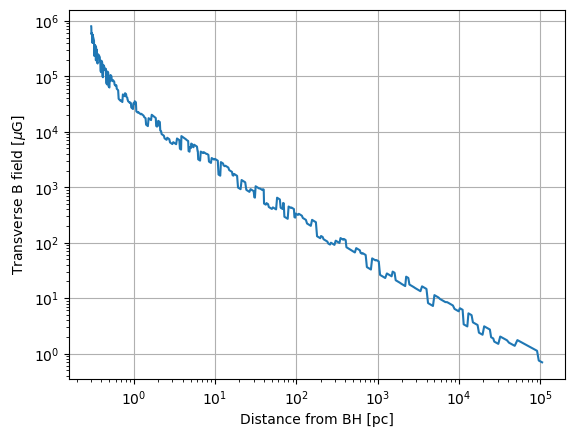
The electron density used to propagate the ALP-photon beam is not the actual electron density, but rather the effective electron density of a cold plasma that would give the save effective photon mass as the non-thermal plasma of the jet. That is why it appears lower here than the actual electron density inputted.
[9]:
plt.loglog(ml.modules["JetHelicalTangled"].r, ml.modules["JetHelicalTangled"].nel)
plt.grid(True)
plt.ylabel('Effective Electron dentity [cm$^{-3}$]')
[9]:
Text(0, 0.5, 'Effective Electron dentity [cm$^{-3}$]')
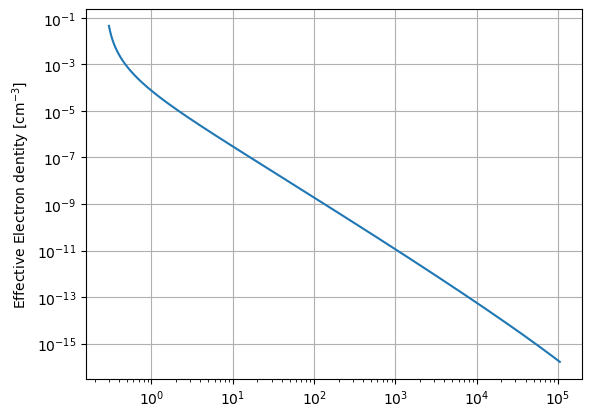
Compute the photon-ALP mixing probability
Now we compute the mixing probability and plot the output. First we chance the ALP parameters:
[10]:
ml.alp.m = 40.
ml.alp.g = 0.6
And then run the calculation to compute the mixing probabilities into the different photon polarzation states and the ALP state (\(P_x, P_y\), and \(P_a\))
[11]:
px, py, pa = ml.run()
core.py: 658 --- INFO: Running Module 0: <class 'gammaALPs.base.environs.MixJetHelicalTangled'>
/Users/mey/Python/gammaALPs/gammaALPs/base/transfer.py:799: UserWarning: Not all values of linear polarization are real values!
warnings.warn("Not all values of linear polarization are real values!")
/Users/mey/Python/gammaALPs/gammaALPs/base/transfer.py:802: UserWarning: Not all values of circular polarization are real values!
warnings.warn("Not all values of circular polarization are real values!")
Plotting the output. Note that we access the module list by the index (an integer), rather then the name, simply for brevity.
[12]:
pgg = px + py # the total photon survival probability
print (pgg.shape)
plt.plot(ml.EGeV, pgg[0])
plt.grid(True, lw = 0.2)
plt.grid(True, which = 'minor', axis = 'y', lw = 0.2)
plt.xlabel('Energy (GeV)')
plt.ylabel(r'Photon survival probability')
plt.gca().set_xscale('log')
plt.annotate(r'$m_a = {0:.1f}\,\mathrm{{neV}}, g_{{a\gamma}} = {1:.2f}'\
r' \times 10^{{-11}}\,\mathrm{{GeV}}^{{-1}}$'.format(ml.alp.m,ml.alp.g),
xy=(0.05,0.1),
size='large',
xycoords='axes fraction',
ha='left',**effect)
plt.axvline(transfer.EminGeV(ml.alp.m, ml.alp.g, ml.modules[0].nel[-1], ml.modules[0].B[-1]),
ls=':',
label='Emin Jet End')
plt.axvline(transfer.EmaxGeV(ml.alp.g, ml.modules[0].B[0]),
ls='-.',
color='red',
label='Emax Jet Base')
plt.gca().set_ylim(0.5,1.)
plt.gca().set_xlim(min(ml.EGeV),max(ml.EGeV))
plt.gca().set_yscale('log')
plt.subplots_adjust(left = 0.2)
plt.legend(loc = 'upper left', fontsize = 'medium')
(1, 2000)
[12]:
<matplotlib.legend.Legend at 0x17ffb6280>
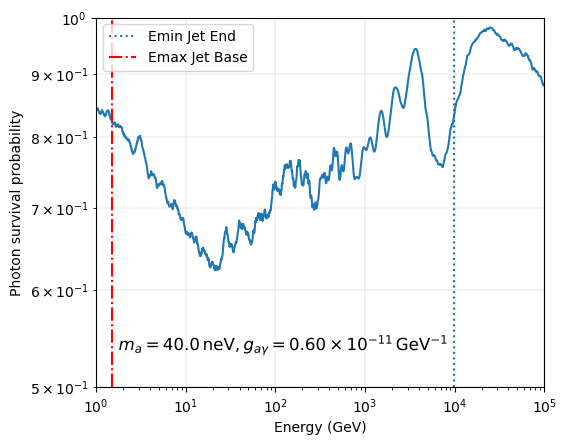
[ ]: